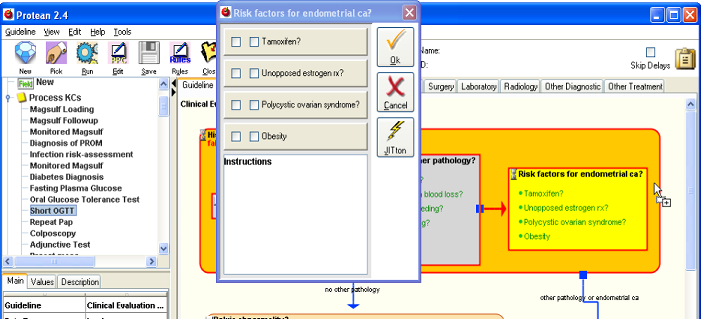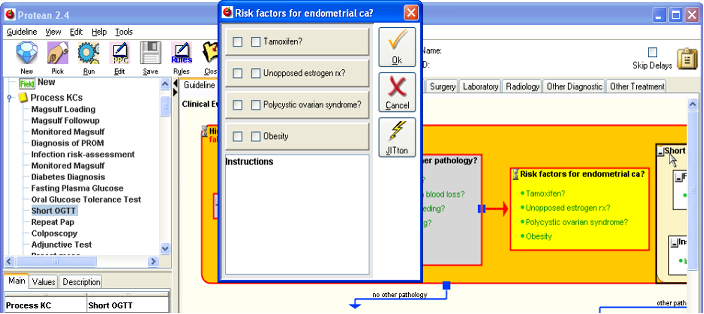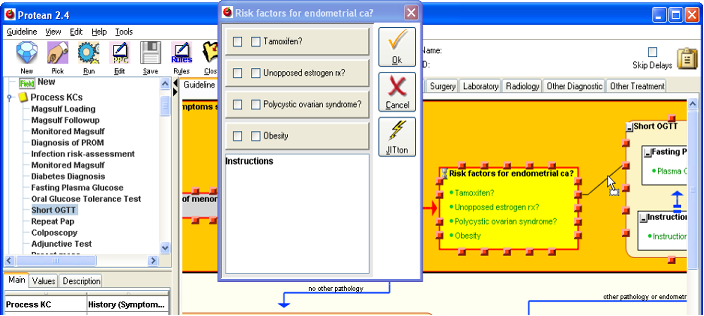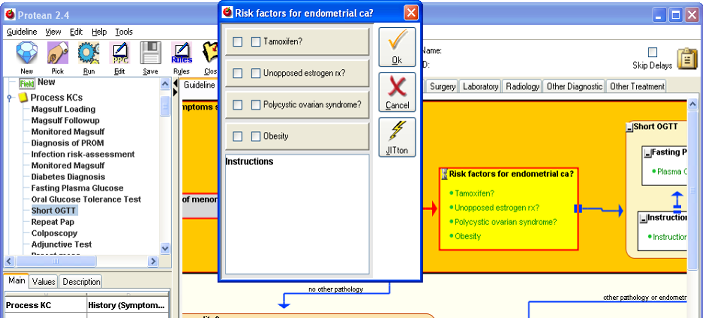Chapter 10 - Editing KCs during ExecutionThe clinical arena has the penchant for the unexpected. Therefore, no guideline, however well crafted, can be expected to deal with everything that can happen. Fortunately, the KCs are modular and therefore even within a guideline while one KC is executing another may be edited. Even more useful is the ability to drop a new KC into a guideline while it is executing. Say, while the patient is being investigated for menorrhagia, if you suspect that she has diabetes, it can be of great value to be able to drop a diabetes KC in the guideline, even while other investigations are in progress, and continue. Proteus and Protean allows for such editing during execution.
Figure 8. Figure 9. Figure 10. Figure 11. |
|
____________________ |